Achieving Operational Excellence: Ways to Monitor Salesforce Marketing Cloud- Part 3
This is the third post in the SFMC monitor series, focusing on error alerting in Salesforce Marketing Cloud (SFMC). The first post provided an overview of SFMC monitoring, while the second post covered proactive monitoring techniques.
Error alerting or monitoring plays a critical role in Salesforce Marketing Cloud (SFMC) by facilitating prompt issue resolution and mitigating the impact on business operations. To set up error alerts in SFMC, consider the following methods:
Alert Manager:
In Salesforce Marketing Cloud (SFMC), the Alert Manager feature helps to notify when sends from Email Studio, Automation Studio, or Journey Builder encounter problems like system errors or subscriber limits. It sends email notifications to a designated user, providing the details about the cause of the error. Complete details can be found here.Automation Alerts:
Configure email notifications in Automation Studio to receive alerts when automation runs encounter errors, is skipped, or successfully complete. By adding your email address to the Notification Settings within the automation's Activity tab, you will stay informed about any issues affecting your automation processes.Error Log:
Error logging allows you to capture key information or attributes at the time of the error. This log can be instrumental in resolving issues effectively. Additionally, you can set up alerts based on the criticality of the errors. For complete details refer here.Event Notifications:
The Event Notification Service (ENS) in Salesforce Marketing Cloud (SFMC) is a feature that allows you to receive real-time notifications or event messages about specific activities or events occurring within the platform. It enables you to integrate external systems or applications with SFMC and stay updated about notable events, triggers, or changes.
ENS provides a mechanism to receive event notifications via HTTP callbacks (webhooks) to a designated endpoint or URL. When a specified event occurs in SFMC, such as an email sent, an email opened, or automation completed, SFMC sends a notification to the configured callback URL. This allows you to capture and process these events in real time and take appropriate actions based on the received event data.
Events Supported are:
- Transactional Messaging API Events:
- EmailSent
- EmailNotSent
- EmailBounced
- Engagement Email Events:
- EmailOpen
- EmailClick
- EmailUnsubscribe
- Transactional SMS Events:
- SmsSent
- SmsNotSent
- SmsTransient
- SmsBounced
- SmsDelivered
- Automation Studio Events:
- AutomationInstanceStarted
- AutomationInstanceCompleted
- AutomationInstanceStopped
- AutomationInstanceErrored
- AutomationInstanceSkipped















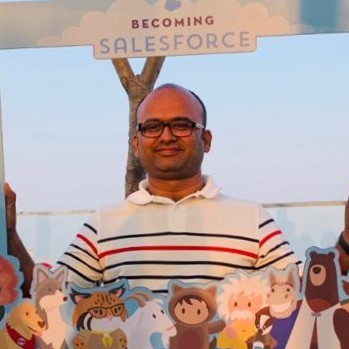

No comments:
Post a Comment