Simplifying Subscriber Tracking Details in Salesforce Marketing Cloud
Tracking subscriber activity is crucial for effective marketing campaigns in Salesforce Marketing Cloud (SFMC). In this blog post, we will explore a simple utility that allows you to easily retrieve and analyze individual subscriber tracking details. With four intuitive sections as below, this utility provides a seamless way to access and understand subscriber engagement.

- Search for a Subscriber: The utility begins with a subscriber search feature, enabling you to find specific subscribers using their subscriber key. By entering the subscriber key into the search field, you can quickly locate the desired subscriber.
- Display Subscriber Details: Once the subscriber is found, the utility displays comprehensive details about the subscriber. This includes information such as their email address, name, subscription preferences, and any custom attributes associated with their profile.
- Tracking Analytics with Chart.js: To visualize subscriber engagement, the utility utilizes the powerful Chart.js library. A visually appealing chart provides an overview of key tracking metrics, such as email opens, clicks, bounces, and unsubscribes. The chart offers an intuitive visual representation of subscriber activity over a specified time period.
- Detailed Tracking Details: Clicking on any bar in the chart triggers the display of detailed tracking information below. This section provides a granular breakdown of each tracking event, including the specific email, date and time of interaction, and the type of engagement (open, click, bounce, unsubscribe).
Creating a Cloud Page:
To implement this utility in your own SFMC account, follow these steps:
- Create a new Cloud Page within SFMC.
- Design the layout, by dragging and dropping four HTML blocks as shown above.
- Copy the relevant code snippets from the GitHub repository here into their respective sections on the Cloud Page. Details below:
| Section | File name in Git |
|---|---|
| Search for a Subscriber | SubscriberSearch.html |
| Display Subscriber Details | Subscriber Details.html |
| Tracking Analytics with Chart.js | SubscriberStats.html |
| Detailed Tracking Details | SubscriberStatDetails.html |
Creating an SFMC App:
If you want to integrate this utility into a custom SFMC app, refer to the documentation provided by Salesforce. The documentation here guides you through the process of creating an app within SFMC and using the Cloud Page as the login page for your app.
Restricting Access to Your Cloud Page:
To ensure the security and privacy of your Cloud Page, refer to the blog post available at this link. It provides insights and strategies on how to restrict access to your Cloud Pages effectively.
Extending Functionality:
If you need to retrieve tracking details from a specific time range or customize the utility further.















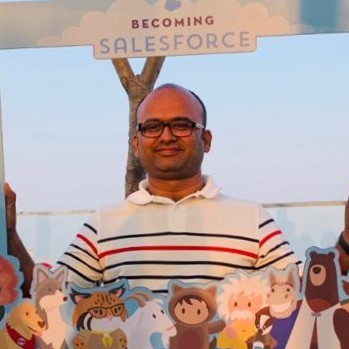

No comments:
Post a Comment