Optimizing ROI: A Pro's Guide to Salesforce Marketing Cloud Pricing

In Salesforce Marketing Cloud, understanding the intricacies of pricing is crucial for professionals involved in project planning, implementation, and optimization. Whether you're a developer, architect, or marketing specialist, being aware of the charges associated with the platform can significantly impact decision-making and solution efficiency. In this post, we'll delve into the key aspects of Salesforce Marketing Cloud pricing, from edition selection to additional charges.
The journey begins by selecting the appropriate edition, followed by charges associated with platform usage and customer impressions. Each edition entails predetermined allocations for both platform usage and customer impressions (super messages). Will dive into details for of these later in the post.

Choosing the Right Edition:
When embarking on the Salesforce Marketing Cloud journey, the first critical decision is selecting the right edition. Currently available in Professional, Corporate, and Enterprise editions, each caters to distinct needs. The decision hinges on both feature requirements and the scale of data, automation, and engagement desired. For up-to-date pricing details on each edition, refer to the official Salesforce website here.
Refer to the detailed feature comparison chart, available here, for an in-depth analysis of features across Professional, Corporate, and Enterprise editions.
Understanding Limits:
The entitlements above can be broadly classified into 2 categories platform usage and customer impressions.
Platform Usage:
Customer Impressions:
When communicating with customers through Salesforce Marketing Cloud, each message type, such as email, high-priority email, landing page impression, Cloud Page impression, Predictive Intelligence web or email impression, push notification, SMS, or MMS message, incurs a consumption of Super Messages, with varying quantities per message type. The number of Super Messages differs based on the nature of the communication.
For instance, sending the same email with high priority can consume four Super Messages, while utilizing the transactional API may require only one. Notably, cloud page impressions utilize one Super Message, whereas code resources do not consume any.
For SMS, Super Messages come with country-based multipliers, subject to periodic changes. Information on current multipliers for Super Message consumption can be accessed here.
For keeping track of super messages consumption, you can reach out to your account executive who can provide a report on quip. This report is refreshed daily.
Add-ons:
Closing note:
You can upgrade your edition or purchase extra super messages (customer impressions) at any point of time. Even for the platform usage things, you will be charged extra if you're using beyond the entitled numbers to your edition.
Your Salesforce account executive is your go-to resource for navigating the intricacies of upgrades, super message purchases, and any nuances related to platform usage. you can connect with them to optimize your Salesforce Marketing Cloud investment and tailor it to your specific requirements.
















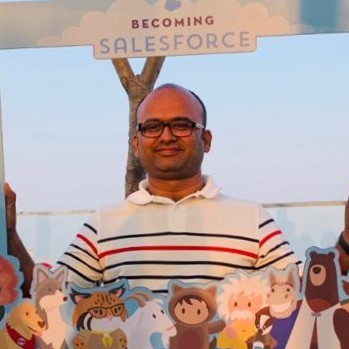

No comments:
Post a Comment