Setting Up a Cloud Page as a Webhook Listener in Salesforce Marketing Cloud

In this blog post, we will explore the concept of webhooks and demonstrate how to set up a cloud page as a webhook listener in Salesforce Marketing Cloud (SFMC).
Understanding Webhooks:
Webhooks act as a bridge for instantaneous data transfer between systems or applications when specific events occur. Unlike traditional polling methods, where systems continuously check for updates, webhooks enable servers to proactively send real-time data to clients upon event triggers.
Commonly referred to as reverse APIs or push APIs, webhooks shift communication responsibilities from the client to the server. Rather than relying on client-initiated requests, webhooks involve servers dispatching HTTP POST requests to clients as soon as relevant data becomes available. It's important to note that while webhooks are often associated with APIs, they are not APIs themselves but complement existing API structures.
The Webhook Process:
Event Occurs: The source system experiences an event, such as a new user registration, payment confirmation, or a status update within a process.
HTTP POST Request: Following the event, the source system initiates an HTTP POST request directed to a specified URL (endpoint) within the target system. This URL is provided by the target system and serves as the location where the webhook listener is configured.
Data Payload: Alongside the POST request, the source system transmits event-related data in the form of a payload. This payload typically includes essential information about the event, such as its type, data modifications, or other pertinent details.
Setting Up a Webhook Listener in SFMC:
To receive information from a webhook in SFMC, we can utilize a cloud page as the webhook listener. The server-side JavaScript (SSJS) script in the cloud page will read the incoming post data and insert it into a Data Extension (DE).
Cloud Page SSJS Sample Code:
1 2 3 4 5 6 7 8 9 10 11 12 13 14 15 16 17 18 19 20 21 22 23 24 25 26 27 28 29 30 31 32 33 | <script runat="server"> // Load the required core library with version 1.1.1 Platform.Load("core", "1.1.1"); HTTPHeader.SetValue("Access-Control-Allow-Methods", "POST"); HTTPHeader.SetValue("Access-Control-Allow-Origin", "*"); try { // Retrieve the raw post data from the HTTP request var postData = Platform.Request.GetPostData(); // Parse the received JSON data into a JavaScript object var jsonData = Platform.Function.ParseJSON(postData); // Extract values from the JSON object var Customer_ID = jsonData.Customer_ID; var Email = jsonData.Email; // Check for null or blank values before inserting into the Data Extension if (Customer_ID !== null && Customer_ID !== "" && Email !== null && Email !== "") { // Insert data into the "Sravan_test" Data Extension with specified fields var rows = Platform.Function.InsertData("Sravan_test", ["Customer_ID", "Email"], [Customer_ID, Email]); // Optionally, log a success message to indicate successful data insertion Write("Data inserted successfully!"); } else { // Log an error message if null or blank values are found, and data is not inserted Write("Error: Null or blank values found. Data not inserted."); } } catch (e) { // Handle any errors that may occur during processing and log an error message Write("Error: " + e.message); } </script> |














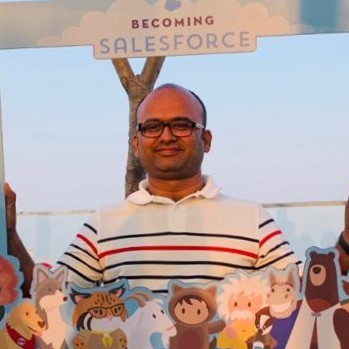

Hi Sravan, thanks for your clear explanation on how to customize a webhook but when i implemented the same in my org, I am getting an error - "Error: Unable to retrieve security descriptor for this frame"
ReplyDeletecould you please help me out with fixing this issue?
Check this Out
Deletehttps://salesforce.stackexchange.com/questions/266474/marketing-cloud-unable-to-retrieve-security-descriptor-for-this-frame-ssjs