Enhancing Error Management: SFMC's Alert Manager for Email Studio, Automation Studio, and Journey Builder
In Salesforce Marketing Cloud (SFMC), the Alert Manager feature is available to notify when sends from Email Studio, Automation Studio, or Journey Builder encounter problems like system errors or subscriber limits. It sends email notifications to a designated user, providing the details about the cause of the error. It's essential to remember that administrators are not automatically included in receiving these alerts.
How to Configure?
- Access Alert Manager in Marketing Cloud Setup > Settings > Company Settings.
- This configuration is done at the Business Unit (BU) level.
- You can select one user within the BU to receive the alerts.
- If you want multiple users to receive alerts, you can create a user with an email distribution list populated as an email.

















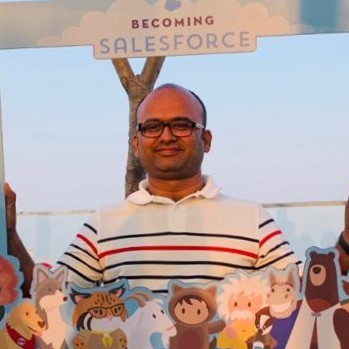

No comments:
Post a Comment