Achieving Operational Excellence: Ways to Monitor Salesforce Marketing Cloud- Part 2
This is the second post in the Ways to Monitor Salesforce Marketing Cloud Series. The first post, which gives an overview and talks about salesforce notifications can be accessed here.
In this post, we will see several ways you can proactively monitor your SFMC org.
Proactive Monitoring:
Proactive Monitoring involves actively tracking the database, monitoring the behavior of business processes, and staying informed about changes happening within your Salesforce Marketing Cloud organization.
Here are a few methods you can employ for proactive monitoring:
Metrics dashboard in SFMC setup:
- Journeys - This graph displays the number and statuses of journeys in your account
- Automation - The graph presents the number and statuses of automation from the last seven days, providing visibility into their execution. You can also download the automation history for further analysis.
- Data Extensions - This number represents the total count of data extensions in your account, and you can download storage details for each data extension
- Content -This number indicates the total count of content pieces in your account, including shared assets.
- Users - This number shows the total count of users in your account, with business units displaying the assigned users specific to each unit.
Database Tracking:
- Primary Keys and Indexing: Salesforce indexes primary keys but having too many primary keys can slow down inserts into a data extension. Primary keys, sendable relationship fields, and other frequently used fields are indexed automatically for improved performance.
- Row Width: It is advisable to keep the row width within 4000 characters. (reference)
- Let's examine some key considerations from Salesforce's documentation here that indicate the optimal operation, can encounter potential performance issues, and significant degradation for various entities as below.
|
Entity |
optimal operation |
can encounter potential performance issues |
significant degradation |
|
Concurrent Imports to a Data Extension |
1 |
2 |
3 or more |
|
Concurrent Imports to Lists |
1 |
2 |
3 or more |
|
Data Extensions in an Account |
0-1000 |
1000-10000 |
>10000 |
|
Enterprise 2.0 Business Units |
0-1000 |
1000-2000 |
>2000 |
|
Import and Filter Definitions |
0-1000 |
1000-2000 |
>2000 |
|
Lists and Groups in an Account |
0-1000 |
1000-10000 |
>10000 |
|
Objects in a Folder |
0-1000 |
1000-2000 |
>2000 |
|
Profile Attributes |
0-50 |
50-100 |
>100 |
|
Profile Attributes in an Enterprise 2.0 Account |
0-50 |
50-100 |
>100 |
|
Profile Attributes in an On-Your-Behalf or Lock-and-Publish Account |
0-50 |
50-100 |
>100 |
|
Profile Attributes Included in an Account or Business Unit Filter
Definition |
1-2 |
3-5 |
6 or more |
|
Rows in a Data Extension |
0-1 million |
1 million to 100 million |
>100 million |
|
Sender Profiles |
0-50 |
50-100 |
>100 |
|
Subscribers |
0-2 million |
2 million to 10 million |
>10 million |
|
Users |
0-1000 |
1000-2000 |
>2000 |
- One important consideration is even some entities together in an aggressive state can cause significant degradation when they are being used together.
- To understand the data extension performance by sizes, there is an exceptional answer by Gortonington here on the sizes of data extensions.
- According to Gortonington's answer on data extension sizes, it is important to note the following thresholds:
- Data extensions larger than 1 gigabyte may experience slight slowdowns.
- Data extensions larger than 5 gigabytes are likely to experience significant performance degradation.
- Data extensions larger than 10 gigabytes may become unusable within the platform.
- If you require a data extension of ten gigabytes or larger, consider implementing a relational system that separates attributes or records into manageable chunks instead of storing them all in a specific location.
Monitoring Data extensions:
- Data extension sizes can be downloaded manually from time to time from the metrics dashboard described above.
- If looking to understand trends in data volumes, you can employ something like here.
- An audit trail (details below) can help in identifying parallel imports to data extensions.
Automation Dashboard:
Auditing changes to your org:
Salesforce Marketing Cloud provides Audit Trail functionality, which helps to view access and activity records. Audit Trail records can be obtained through Marketing Cloud Automation Studio data extracts or REST API extracts. This can be enabled in the setup.
Please note that Audit Trail data is only available after enabling it, and data logged before enabling will not be accessible. There are two levels of Audit Trail available: Basic Audit Trail and Advanced Audit Trail.
Basic Audit Trail:
Basic Audit Trail is accessible to all Marketing Cloud customers and includes standard audit capabilities. It covers events such as user authentication, IP addresses, changes to users, user permissions, roles, security settings, logins, password changes, and logouts. Basic Audit Trail retains data for 30 days.
Advanced Audit Trail:
Advanced Audit Trail provides additional capabilities and requires activation through your account executive. It includes all events covered in Basic Audit Trail, as well as user agents, session IDs, changes to business units, edits to email content, data extension imports and exports, CloudPages content, and collections management, MobilePush message edits, MobileConnect SMS content edits, Google Analytics configuration updates, and Automation Studio events. Advanced Audit Trail retains data for 60 days.
Salesforce proactive monitoring support:
The Signature Success Plan from Salesforce includes Proactive Services and Smart Alerts, which provide real-time notifications about inefficiencies, performance issues, and errors in custom Salesforce solutions. The Smart Alerts cover various areas, such as API, data, automation, email, mobile, Journey Builder, and Marketing Cloud Connector. Each Smart Alert is designed to address specific business impacts and provide proactive insights to help diagnose and resolve underlying causes.
For example,
- The API Lockout alert notifies when users or functions encounter login errors, and the Proactive Monitoring team can assist in diagnosing and unlocking users.
- The Email Zero Sends alert ensures that marketing emails are sent to more than zero subscribers.
In the upcoming post, we will explore various methods and approaches for alerting and monitoring errors or issues.
















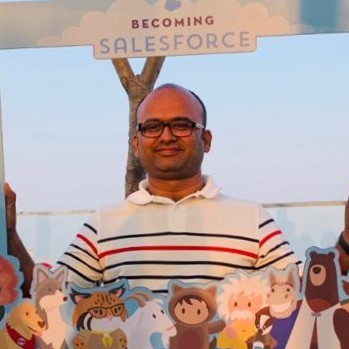

No comments:
Post a Comment