Demystifying Salesforce Marketing cloud personalization Data model
Salesforce Marketing Cloud Personalization is a platform that focuses on understanding individuals by collecting data and utilizing AI-powered algorithms to deliver personalized experiences across various channels. These channels include websites, mobile apps, email, SMS, social media, and advertising. The goal is to provide personalized content recommendations, product suggestions, dynamic website experiences, and tailored email campaigns.
The personalization data model consists of several components that help configure and represent key information related to the business. Here's an overview of these components:
Identity Types:
In personalization you can collect data at user, account, business, or household level. The data can be coming from various channels/sources like web, ETL Feeds, Mobile, Email campaigns etc... Identity types determines the attributes that ties users' information coming from various sources.
When setting up an identity type, you must specify its uniqueness value, which determines its role in identity lookup and profile merging.
The available uniqueness values are:
Identity Namespace: An identity type with this uniqueness value can belong to only one user profile in a dataset. Personalization uses it for identity lookup and profile merging. For example, if you choose the email address as the identity type, all user profiles with a unique email address belong to the same individual and can be merged.
Not Unique: An identity type with this uniqueness value can belong to multiple user profiles in the dataset. Personalization cannot use such identity types for identity lookup or profile merging. However, they can still be used for searching.
Once you configure an identity type, it becomes a permanent configuration and cannot be changed or deleted. Therefore, careful consideration is required before setting up identity types.
Data Sets:
You can consider data set as an instance of marketing cloud personalization. Data sets can be created for a particular website, geography or staging environments. Each data set you create will have its own business context. Each data set will have its own customer data, segmentation rules, Campaigns etc...
User attributes created in a data set can be related to the identity types and data sets sits at a level below the identity types in other words identity of a user is determined across the data sets.
Data elements in a data Set:
Each dataset within Marketing Cloud Personalization has its own set of data elements that contribute to its specific business context. These data elements help determine the unique characteristics and purpose of the dataset.
Catalog Objects:
Catalog objects represent key business entities that users interact with, such as products, articles, blog posts, promotions, brands, styles, and categories. These objects can be related to each other, and categories are automatically applied to products, blogs, and articles without the need for manual association. Promotions play a role in determining the next best action but cannot be used in Einstein recipes or be related to other catalog objects.
Profile Objects:
Profile objects are used to store various dimensional data about users. Examples of profile objects include product registrations, vehicle leases, home mortgages, service cases, and more. These objects enhance user understanding and segmentation. It is also possible to relate catalog objects to profile objects.
Attributes:
Attributes allow the configuration of custom data attributes at different levels, such as user or account level, as well as catalog or profile level. Custom attributes added at the user or account level can be included in the identity namespace and can be labeled as Personally Identifiable Information (PII) or sensitive data.
Supported data types for custom attributes include String, Integer, Decimal, Date, Boolean, and null.















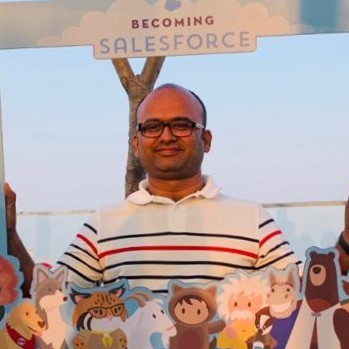

No comments:
Post a Comment