AMPscript Best Practices Part 1: Effective Strategies for Handling (Bad) Data in AMPscript
In the world of programming, adopting a defensive coding approach is essential for creating robust and reliable solutions. When it comes to Salesforce Marketing Cloud, this principle holds true. While coding for speed is important, it is equally crucial to avoid common pitfalls that can lead to issues. Drawing from my experience, I have classified AMPscript best practices into three key categories:
- Plan for (bad) data
- Plan for Performance
- Plan for long-term maintenance of the code/project.
Plan for (bad) data?
Understand that data is not in the control of a programmer/developer. Especially in marketing, bad data can always creep in. This can be a small formatting issue to a completely missing attribute.
Here are a few points that can help you to deal with the same.
- Always format your data when displayed on emails or landing pages using functions such as ProperCase, Uppercase, Lowercase, FormatDate, FormatCurrency, and FormatNumber.
- Plan for missing data by checking if values are empty and assigning default values to variables.
- Have default content in case of dynamic content, and render it when a subscriber attribute is missing.
- Use the RaiseError function when a mandatory attribute is missing to prevent sending an email or halt the sending process.
- Understand the execution order of AMPscript in emails: PreHeader, HTML body, Text body, and subject line.
- Consider security by using functions like MicroSiteURL or CloudPagesURL to prevent passing parameters in cleartext.
- Utilize functions like RedirectTo for tracking dynamic links.
- Prevent validation errors using functions like AttributeValue when referencing fields that may not exist in the sendable Data Extension.
- Plan for long-term maintenance of the code/project.
- Prepare comprehensive test data covering various scenarios to identify and address data issues.
- Test with samples of actual production data, masking or changing confidential information before testing.
1 2 3 4 5 6 7 8 9 | %%[ set @firstName = Lookup(‘Data_Extension’,’FirstName’,’Email’,’hello@ampscript.com’) IF IsNull(@firstName) == ‘true’ THEN set @firstName = ‘Customer’ ENDIF ]%% %%=v(@firstName)=%% |
In the next post here, I will be writing on best practices for Ampscript performance.














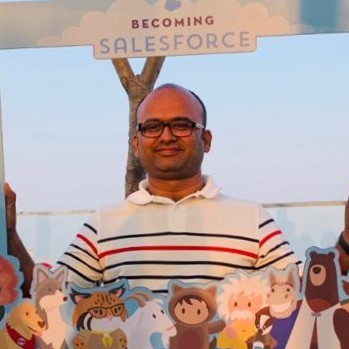

No comments:
Post a Comment