Demystifying Salesforce REST API Part 4: Exposing Rest Services in Salesforce
 Last three posts were about consuming Rest Web services in Apex and testing the same. In this Post lets see how to setup our own services.
Last three posts were about consuming Rest Web services in Apex and testing the same. In this Post lets see how to setup our own services.
STEP 1: Setting up the Service and Unit testing.
For exposing any apex class as web-service we will be using the annotation @RestResource and the class should be global.
The endpoint for hitting the service will be setup by using urlMapping. See the Example below:
1 2 3 4 5 6 7 8 9 10 11 12 13 | @RestResource(urlMapping='/Account/*') global with sharing class MyRestResource { @HttpGet global static Account doGet() { RestRequest req = RestContext.request; RestResponse res = RestContext.response; String accountId = req.requestURI.substring(req.requestURI.lastIndexOf('/')+1); Account result = [SELECT Id, Name, Phone, Website FROM Account WHERE Id = :accountId]; return result; } } |
The Endpoint for the above code will be: https://your salesforce org url/services/apexrest/Account/specify account id as parameter here The Test Class for the same will be:
1 2 3 4 5 6 7 8 9 10 11 12 13 14 15 16 17 18 19 20 21 | @isTest public class MyRestResource_Test { static testMethod void testDoGet() { account a =new account(); a.name='Test Account'; insert a; RestRequest req = new RestRequest(); RestResponse res = new RestResponse(); // pass the req and resp objects to the method req.requestURI = 'https://sirisha1-dev-ed.my.salesforce.com/services/apexrest/Account/'+a.Id req.httpMethod = 'GET'; RestContext.request = req; RestContext.response = res; MyRestResource.doGet(); } } |
STEP 2: Invoking the Java Service with OAuth
To facilitate authentication, we'll employ the Username-Password OAuth Authentication Flow. To initiate this process, we need to establish a connected app.
STEP 2a: Connected App Setup for OAuth
- Navigate to Setup, and enter "Apps" in the Quick Find box. Select "Apps" and click "New" to commence the creation of a connected app.
- Provide a name for your application.
- Enter contact email details and any other pertinent information for your application.
- Enable OAuth Settings.
- Specify a Callback URL, which is the URL the user's browser redirects to post-successful authentication. Ensure this URL utilizes secure HTTP (HTTPS) or a custom URI scheme, especially if it's used for passing an access token in some OAuth flows.
- Add all relevant OAuth scopes to "Selected OAuth Scopes." These scopes dictate the permissions granted by the user running the connected app.
- Click "Save." The Consumer Key (Client_ID) is generated and displayed, while the Consumer Secret is created (click the link to reveal it).
STEP 2b: Generating Salesforce Session ID for Secure Resource Access
To obtain the Session ID, essential for accessing secured resources, we will employ the straightforward Username-Password OAuth Authentication Flow.
Required Parameters:
- Consumer Key and Consumer Secret from the connected app established earlier.
- Salesforce username and password (where the password should be the concatenation of the actual password and the security token).
https://login.salesforce.com/services/oauth2/token and pass the above parameters as shown below.1 2 3 4 5 6 7 8 9 10 11 12 13 14 15 16 17 18 19 20 21 22 23 24 25 26 27 28 29 30 31 32 33 34 35 36 37 38 39 40 41 42 43 44 45 46 47 48 49 50 51 | public static String GetAccessToken(){ try{ HttpURLConnection connection = null; URL url= new URL("https://login.salesforce.com/services/oauth2/token"); //Respective parameters are being fetched here from Credentials class String urlParameters = "grant_type=password&client_id="+Credentials.client_id+"&client_secret="+Credentials.client_secret+"&username="+Credentials.username+"&password="+Credentials.password; connection = (HttpURLConnection) url.openConnection(); connection.setRequestMethod("POST"); connection.setRequestProperty("accept", "application/json"); connection.setRequestProperty("Content-Length","" + Integer.toString(urlParameters.getBytes().length)); connection.setRequestProperty("Content-Type", "application/x-www-form-urlencoded"); connection.setRequestProperty("Content-Language", "en-US"); connection.setUseCaches(false); connection.setDoInput(true); connection.setDoOutput(true); OutputStream os = connection.getOutputStream(); BufferedWriter writer = new BufferedWriter(new OutputStreamWriter(os, "UTF-8")); writer.write(urlParameters); writer.flush(); writer.close(); os.close(); // Buffer the result into a string InputStream is = connection.getInputStream(); BufferedReader rd = new BufferedReader(new InputStreamReader(is)); String line; StringBuffer response = new StringBuffer(); while ((line = rd.readLine()) != null) { response.append(line); response.append('\r'); } rd.close(); System.out.println(response.toString()); //Read the JSON response and extract access_token JSONObject obj = new JSONObject(response.toString()); String access_token = obj.getString("access_token"); if (connection != null) connection.disconnect(); return(access_token); } catch(Exception e) { e.printStackTrace(); return null; } } } |
STEP 2c: Access the Endpoint using the Session ID
1 2 3 4 5 6 7 8 9 10 11 12 13 14 15 16 17 18 19 20 21 | public static void main(String[] args) throws Exception { HttpURLConnection connection = null; URL url= new URL("https://sirisha1-dev-ed.my.salesforce.com/services/apexrest/Account/00128000009kGlH"); connection = (HttpURLConnection) url.openConnection(); String SessionId= GetAccessToken(); if (SessionId != null) connection.setRequestProperty("Authorization", "OAuth "+ SessionId); connection.setRequestProperty("accept", "application/json"); connection.setRequestMethod("GET"); InputStream is = connection.getInputStream(); BufferedReader rd = new BufferedReader(new InputStreamReader(is)); String line; StringBuffer response = new StringBuffer(); while ((line = rd.readLine()) != null) { response.append(line); response.append('\r'); } rd.close(); System.out.print(response.toString()); } |
1 2 3 4 5 6 7 8 9 10 | { "attributes": { "type": "Account", "url": "/services/data/v37.0/sobjects/Account/00128000009kGlHAAU" }, "Id": "00128000009kGlHAAU", "Name": "Grand Hotels & Resorts Ltd", "Phone": "(312) 596-1000", "Website": "www.grandhotels.com" } |















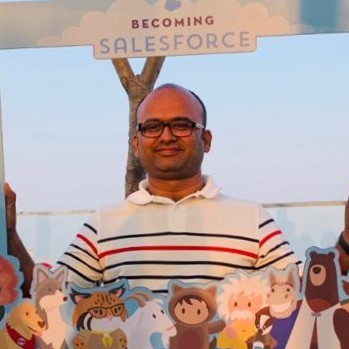

No comments:
Post a Comment