Achieving Email Deliverability Excellence part 3: Email Monitoring Tools and Features
In our previous post, we explored the concept of email reputation score and its significance in optimizing email deliverability. In this post, we will focus on the tools and features available for monitoring and analyzing email deliverability. Salesforce, along with other useful tools, offers a range of features to help you track, analyze, and improve your email performance.
Salesforce Features for Monitoring Email Deliverability:
Tracking Tab in Email Studio:
Salesforce provides a dedicated tracking tab in Email Studio, where you can access detailed information about each send job or triggered send. The tab includes various sections such as the Overview tab, which provides key metrics like delivery rate, bounces, opens, and clicks.
Additional tabs like Click, Conversions, Surveys, and Job Links offer in-depth insights into specific aspects of your email performance. You can also export the details in Excel or PDF format for further analysis.
Tracking Reports:
Salesforce offers a wide range of pre-built reports for email analytics. These reports provide valuable information on email performance based on attributes, domains, lists, and over time. Some notable reports include Email Performance by Attribute, Email Performance by Domain, Email Performance by List, and Email Performance Over Time. If needed, you can engage Salesforce services to create custom reports tailored to your specific requirements.
Data Views:
Data views in Salesforce can be considered as data tables that are not directly accessible through the user interface but can be queried in automation or via the SOAP API.
These data views include valuable information such as send, open, and click data. By querying and combining different data views, you can gain deeper insights into your email sends. Additionally, data can be exported to FTP using data extracts for further analysis. A comprehensive list of available data views can be found in Salesforce documentation here.
Using data views and chart js I have built a cloud page app. This helps you to get details of a single subscriber sends in the last six months. Complete details can be found here.
Bounce Detective Alerts:
Salesforce offers Bounce Detective Alerts, which provide proactive email notifications when there is a significant increase in bounced emails from your sends. This feature helps you quickly identify and address any potential deliverability issues. Find completed details here.
Reputation Audit Test:
Salesforce provides a free Reputation Audit Test, which examines factors such as blacklists, authentication, and DNS settings. This test helps you evaluate the overall health of your email reputation and identify areas for improvement. If you require further details, you can raise a case with Salesforce support.
Other Useful Tools:
ReturnPath:
ReturnPath offers a comprehensive platform that provides valuable insights into email placement. It allows you to track inbox placement, check spam blacklists, preview email rendering on various clients, and monitor email clients' behavior.
Senderscore.org:
Senderscore.org is a useful tool that allows you to check your email reputation score for free. It provides an assessment of your sending IP's reputation and its impact on deliverability.
Mail-Tester.com:
Mail-Tester.com is another handy tool that evaluates the quality and deliverability of your emails. By sending a test email to the provided address, you receive a detailed analysis of your email's content, headers, and potential deliverability issues.
Microsoft SNDS and Google Postmaster:
For those specifically targeting Microsoft and Google email domains, Microsoft SNDS (Smart Network Data Services) and Google Postmaster are invaluable tools. They provide domain-specific insights and metrics to help you monitor and optimize deliverability to these providers.















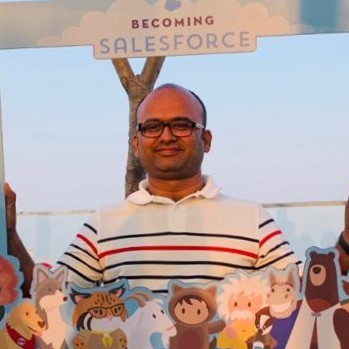

No comments:
Post a Comment